GitHub是一个利用Git进行版本控制、专门用于存放软件代码与内容的共享虚拟主机服务。如今它推出了一款针对学生的优惠(GitHub学生大礼包),里面包含了众多服务,其中比较吸引人的有DigitalOcean虚拟主机(50刀优惠券,使用最便宜的套餐可以使用一年),namecheap(.me顶级域名一年,SSL证书一年),另外还有GitHub私有仓库、AWS、Microsoft Azure cloud services等,但是部分在领取礼包的时候需要绑定信用卡,没有信用卡的同学就暂时无法享受优惠了。下面开始正题,如何领取学生大礼包。
学生认证
到GitHub个人设置中添加学生edu邮箱。如图

添加完毕后进入填写的校园邮箱打开GitHub发送的验证邮件进行验证,通过后进入下一步
填写申请
GitHub学生大礼包申请地址,点击黄色大书包的Get your pack
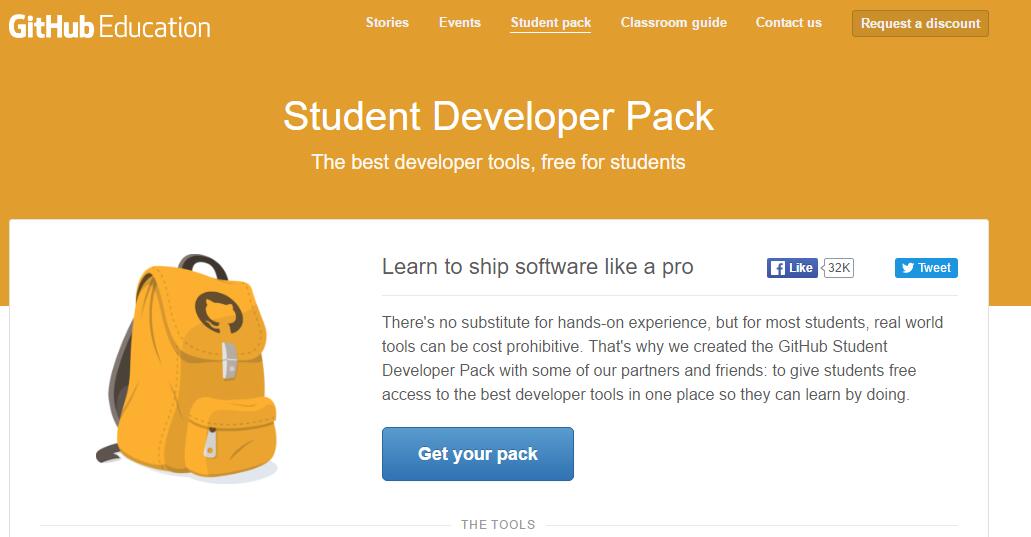
填写详细资料
在Verify academic status中选择刚验证通过的edu邮箱
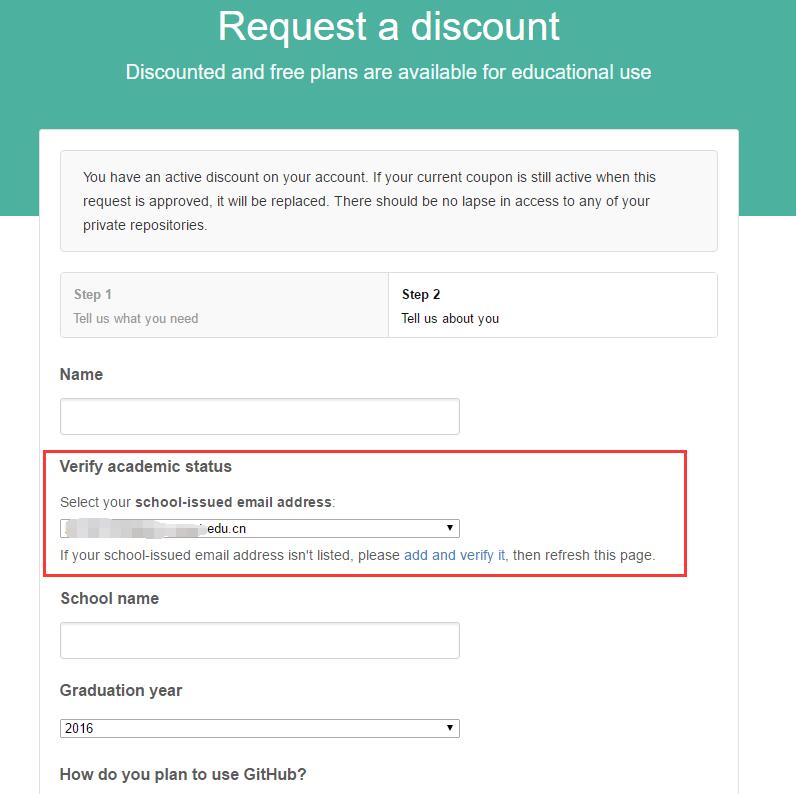
确认并等待结果
填写完毕后,点击提交。此时页面中会显示审核进度,审核进度查询
 进度中显示Approved时,就可以回到一开始的黄色大书包界面,点击Get your pack获得各项优惠,其中GitHub自动会升级成可建5个私有仓库的等级。同时GitHub也会发送邮件提示已经升级成功。
进度中显示Approved时,就可以回到一开始的黄色大书包界面,点击Get your pack获得各项优惠,其中GitHub自动会升级成可建5个私有仓库的等级。同时GitHub也会发送邮件提示已经升级成功。
Hey xxx, we have some awesome news
We’ve upgraded you to a Micro plan, which will be free for the next two years. After that, you’ll get an email saying that your coupon is expiring. You can reapply for another coupon if you still have academic status. We don’t have any collaboration limits, so any group projects you may encounter can be hosted via your account.
If you need help getting started with Git and GitHub, check out:
https://help.github.com/articles/good-resources-for-learning-git-and-github
We’ve also given you access to the Student Developer Pack, available at:
https://education.github.com/pack
If you have any questions, contact us:
https://education.github.com/contact
Spread the word: we love giving educational discounts to students, teachers, administrators, and researchers! Please send them to:
https://education.github.com
Have an Octotastic day!
– The GitHub Education Team
edu邮箱被秒拒解决办法
目前网上很多同学反馈使用edu邮箱会被系统秒拒,同时我也遇到这种情况。此时,我们在申请的时候,在Verify academic status中选择我没有edu邮箱,然后上传自己的学生证照片即可,GitHub应该会进行人工审核。我第一次使用edu邮箱被秒拒后,上传了学生证照片,第二天上午就收到GitHub审核通过的消息。
最后,祝大家好运!